Troubleshooting irregular settlements
This article covers common issues with the loan settlement process.
If the settlement goes irregular, you will be emailed the outstanding requirements.
Missing supporting document
If we are missing a supporting document, simply respond to the email with the document attached. The application will proceed to settlement.
The email for our settlement team is settlements@nowfinance.com.au.
Contract needs updating
If something on the contract needs updating, you will need to update the loan application file.
- In the Settlement tab, click the Edit Settlement Details button.
Updating payee details
- Edit the payee name and / or bank account details. Once the details are updated, click Proceed to regenerate contracts - see Generating loan contracts
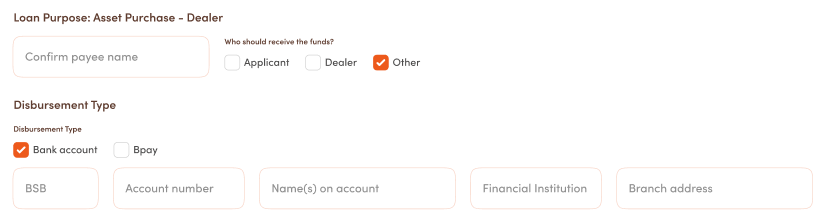
Updating the loan amount
- Click the Edit Credit Details button. You will be redirected to the Loan & Asset Details tab. Update the Amount field.
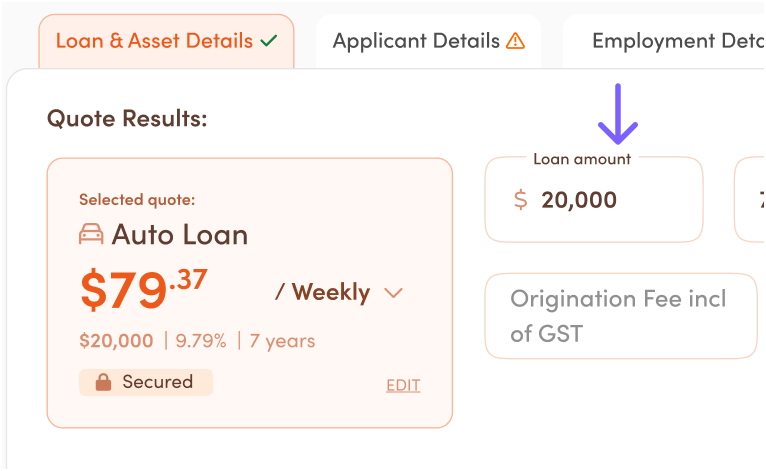
- Once the loan amount has been updated, click the Submit for immediate pre-approval button.