Adding options or extras to an asset
This article provides instructions on how to add manufacturer options and extras to a secured asset, which can improve the LVR calculation.
System and business rules
- Only manufacturer options or extras can be accepted. Aftermarket extras can not be added into our system.
Adding vehicle options
After the application has started, go to the Loan & Asset Details tab.
Under the Type of Security section, click Add Vehicle Options.
Select the relevant option from the Description dropdown — the retail value will be automatically added.
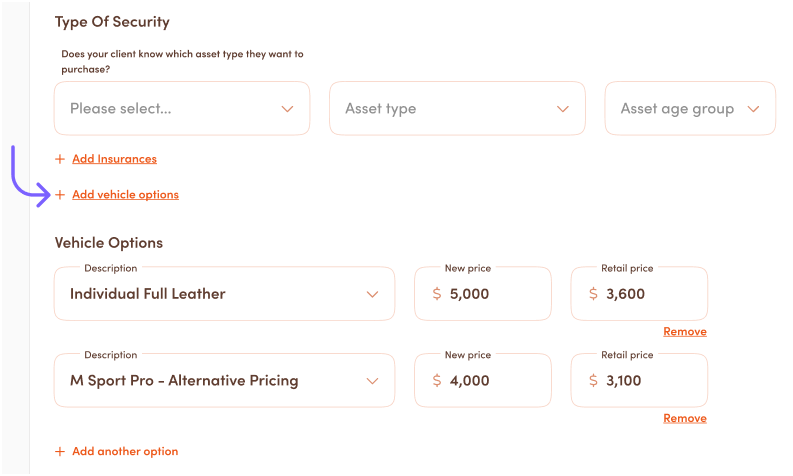
Tip: If the retail value for an option is $0, it means the option has depreciated to $0 value.
| ⬅️ Prev Step: Submitting a loan application |